Promotional packages
In this section, you will learn how to create and manage promotional packages made only for your booking engine.
Offer the best to your clients from your website and make attractive offers.
To select the extras in your promotional packages, they must be set up previously from your reservation extras.
1. Package creation
To create a package, you have to fill the following fields:
- Name: the name of the package.
- Description: description of the package.
- Package condition: the conditions of the package.
- Cancellation condition: the cancellation conditions of your package.
- Image: click on the picture to attach an image to your package.
To fill up the data in different languages, click on the tab of the language to be translated and enter the new text.
In the event that the package and cancellation conditions are not filled up, Avirato automatically will establish the text of conditions from its booking engine.
Next, choose the category of your accommodation which this promotional package is linked to.
Choose one or more extras included in the package. The extras need to be configured in advance. Find it here…
Set up the period of time in which your promotional package will be available and how long during the stay. You can choose if the package admits extra nights.
Specify other options, such as the type of regime, rate, or occupation, and the offers.
Important! Avirato does not offer translation services.
2. Package changes
Select the package you want to change.
Edit the package: modify the reservation conditions, add or delete extras, or change the prices or range of dates.
Once you have made the modifications, just click on ![]() (save).
(save).
3. Delete packages
Select the package you want to delete. Then click on the delete button below the package list.
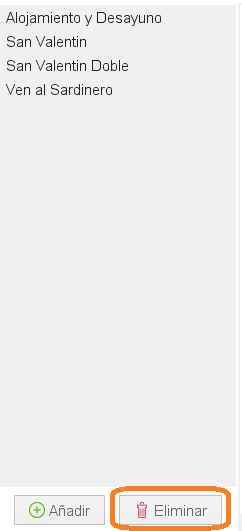
Important! You can never recover a package when deleted.
*Did not find what you are looking for? Send us an email with your suggestion by clicking here.