Access from an iPhone
The indications provided in this section have been checked on an iPhone 5s.
To set up an email account on an iPhone:
Go to Settings → Mail, contact, calendars and select Add account.
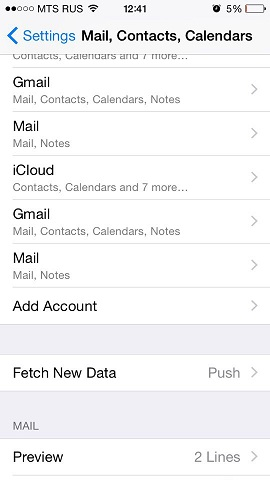
In the list of email providers that will appear, select Other. Then tap on Add mail account.
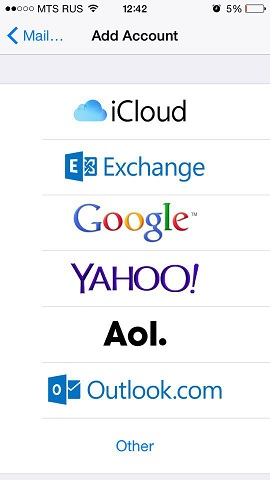
On the New Account screen, enter the following information:
Name: Enter the name you want to appear in your emails.
Email: Specify your full email address. Example: admin1@example.com
Password: Enter the password for your email account.
Description: Include a description of the account (optional).
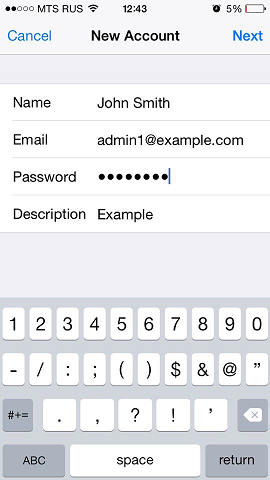
Tap on Next. At the top of the next screen, select IMAP (if you want a backup of received messages on the server) or POP. Then enter the details of your incoming and outgoing mail servers. In both cases, you should include the following information:
Host name: Enter your domain name, such as example.com.
User name: Enter the name of your email account, for example admin@example.com.
Password: The password for your email account (optional for the outgoing mail server).
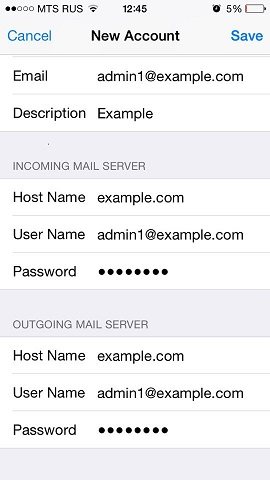
Once the email settings have been added, tap on Save to continue. The connection to the specified server will be verified. If a connection could be established, a screen will appear where you can choose the information you want to synchronize with your phone.
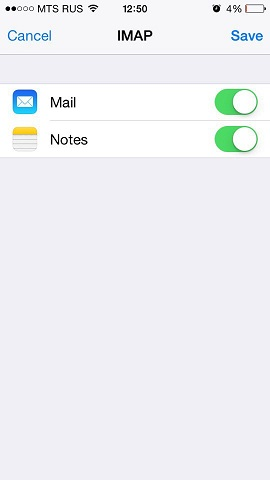
When all the information has been provided, tap on Save to store the data entered. Your iPhone will then verify your account information. Once this process is successfully completed, the Mail screen will appear. Your account will now be listed in the Accounts section.
Important!: if you have problems with the synchronization of your messages, you can set up the email folder manually. To do this, select the newly created account and access the Advanced Settings section. Here you can choose a mailbox (Drafts, Sent, Trash, Archived) and select the corresponding folder on the server. This way your folders will be synchronized.
*Did not find what you are looking for? Send us an email with your suggestion by clicking here.