Google Assistant
Avirato is the first property management system with Google assistant built-in. This is having a virtual assistant to ask for information about the daily operation of your hotel.
Automate and streamline processes of your daily operation with Google Assistant built-in with Avirato. You can check easily and quickly the operation by asking the assistant for information you need.
To be considered before starting:
You must have an Android device or Google Assistant.
To use this service, you must be connected to the Internet.
1. Google account integration with Avirato
To make the integration of your Google account with avirato you have two options:
Saying to the Google Assistant Ok Google.
From your Google Home
 .
.Click on My account option at the upper-right.
Check the Google account displayed is the one to integrate.
Go to homepage and click on Settings
.
Go to Assistant Services and click on More Settings.
Click on Services > Explore
All the applications will be displayed, choose one.
See the list of services and on the Google Home see what you may ask the Google Assistant.
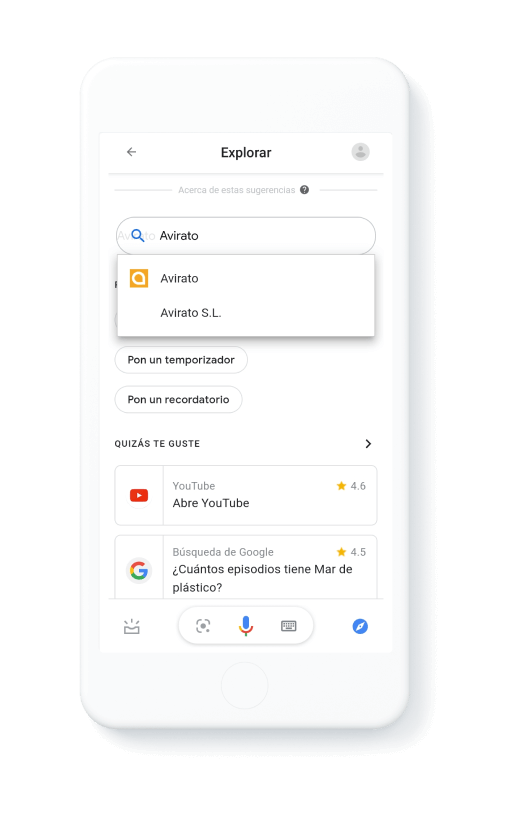
When choosing the Avirato app for the integration, the login panel will open to enter the user and password of Avirato. Then you will see all the users and the properties linked, you may choose one or have the assistant.
Once chosen the properties, you can start using the Google Assistant.
You can ask Ok Google, give me the daily summary and the assistant should give you the information.
2. Questions to ask the Google Assistant
You can ask a question directly or ask for information about your establishment.
Before starting you have to set the voice assistant by asking one of this questions:
Talk to Avirato
Ask to Avirato
I want to talk to avirato
Contact Avirato
Once the voice assistant is set, you will be able to ask for information about your establishment to the google Assistant:
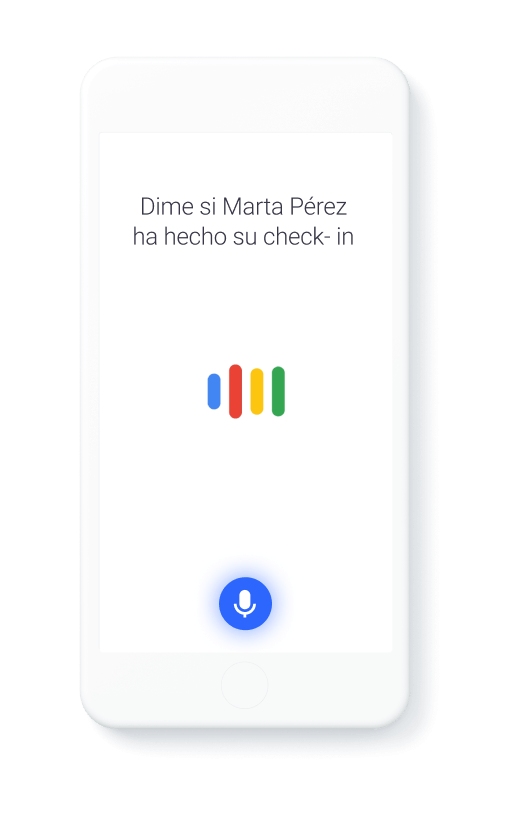
A. Summary of the day
To get this information from the Google assistant you may ask:
How many check-ins do we have today?
How many rooms In house will we have on Tuesday?
How many bookings do we have today?
The answers will always have the same structure, start with the check-ins, check-outs, occupancy percentage and the current day.
B. Occupancy
To get the information about the day occupancy, ask this questions:
What is the occupancy of the day?
How many rooms are occupied?
What is the occupancy percentage of the day?
What was the occupancy of yesterday?
The answer will always be the percentage of occupancy of the day asked.
C. Summary of the establishment
If you want to know the summary of the establishment, ask the following questions:
How is it going today?
What is my apartment status?
Tell me the daily summary
How is everything?
How is my property going?
The answers will always have the same structure, start with the check-ins, check-outs, occupancy percentage and the date. In this case, the assistant will compare the data of the last year with the data of the current year.
D. Billing
For Google to indicate the billing volume of your establishment / s, you can ask one of the following questions:
What would be the profits next monday?
What would be the profits on the 15th of this month?
How much have I billed today?
The answer to these questions will be the amount billed for the day you asked.
3. Finish the Google Assistant
To finish using the virtual assistant, use one of the following sentences
Exit Avirato.
Close the application.
Nothing more.
- No.
*Did not find what you are looking for? Send us an email with your suggestion by clicking here.