Compare Billing/Occupation
Go to Settings -> Rooms and Lounges
From this section you will find a comparison between the billing and occupation of the month to be displayed. It can be filtered by the total reservations, billed reservations.
You can also see it by any type of planning you manage from Avirato
1. Daily Billing Comparison
In the bar chart,you will find the billing data compared to the previous year.
If you choose the Total Bookings option, you will get the price of the booking by Arrival Date.
If you filter it by billed reservations, it will show you the volume in euros of issued invoices.
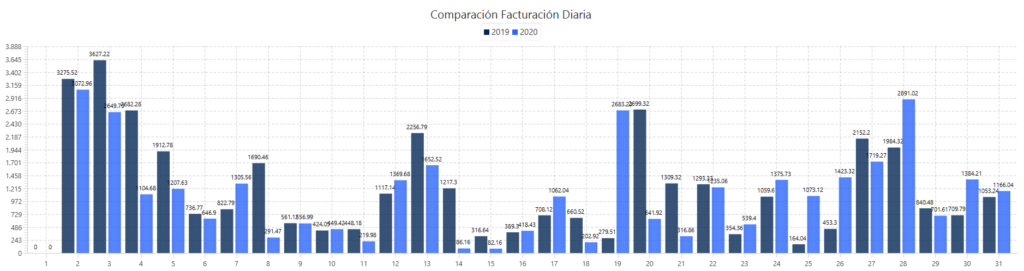
2. Occupancy percentage comparison
Comparison of the previous year to the current year, represented in bar charts. It shows the daily occupation of the chosen month.
You can change the month and display the occupation of other months from the current year compared the previous year.
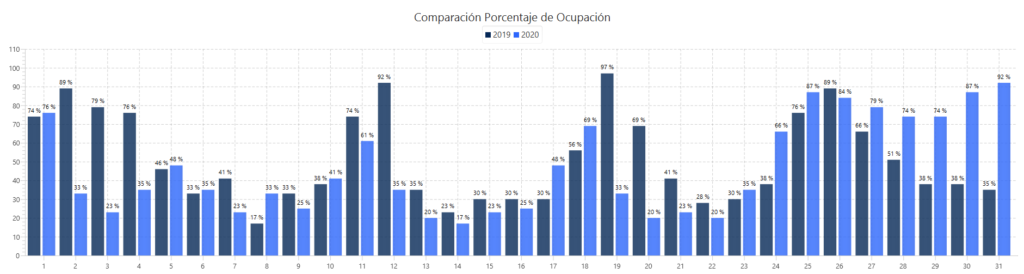
*Did not find what you are looking for? Send us an email with your suggestion by clicking here.