Go to Settings -> Avirato Integrations -> Avirato Integrations -> Document Reader
Document Reader
allows you to enter automatically the information of each guest in the PMS.
You have three options:
- Using an ID reader. This way would not be necessary turning on the document reader option.
- AviratoOCR. Using a webcam to register a guest.
- Using a professional document reader that scans IDs, passports and other documents. In this case, it is necessary to turn on and configure the Document reader option.
To turn on this option you only have to check the box turn on integrating with Document reader.
![]()
You will choose between Gesvi document reader, Bancor document reader or other.
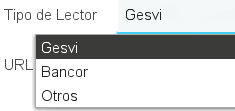
In the field for URL you have to write the URL of the document reader and the port that it uses, so that you connect the reader with Avirato.
Important! To use Avirato OCR, you need an HD webcam, tablet or smartphone.
*Did not find what you are looking for? Send us an email with your suggestion by clicking here.