Password recovery
To change your password, click here or click on Forgot your password? on the access screen.
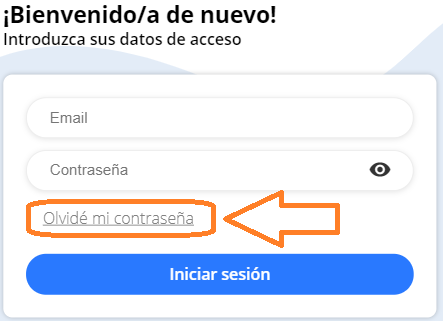
You have to enter your email address. If the email is correct, the link to change your password will be sent.
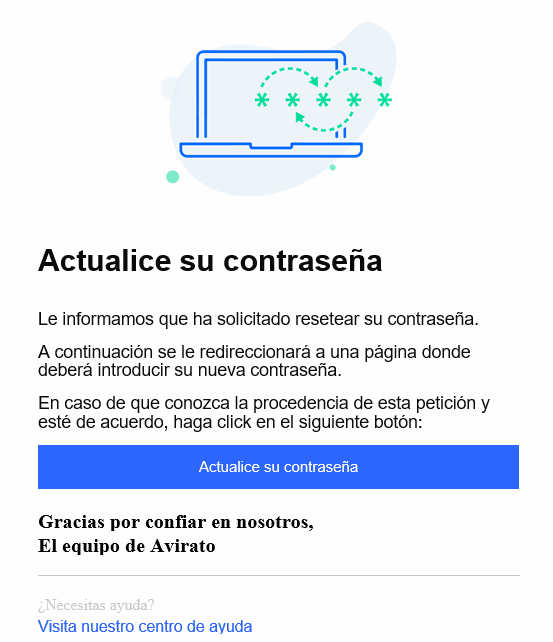
Then click on change my password and a window will open to enter the new password twice. Click on I have read and agree to the terms of the Legal information.
When completing these steps, click on confirm password.
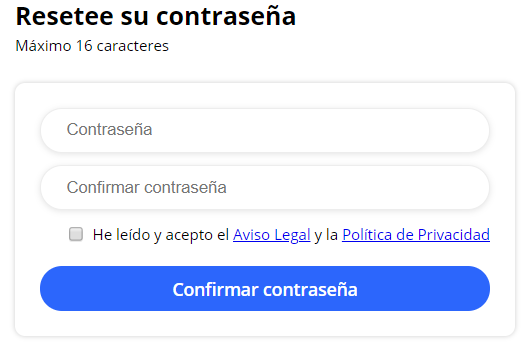
Important! You must create a password within 4 and 16 characters. You can use numbers, letters and symbols.
*Did not find what you are looking for? Send us an email with your suggestion by clicking here.