Comedor
Go to My Account > Dinning Hall
In this section you will manage the dining hall of your establishment from your mobile or table, in a faster and easier way.
To be considered before starting:
If you are using the APP to see this section, the button My account may not appear. Thus, click on this icon: ![]() .
.
Is the same.
When you enter the dining hall menu, you will see the rooms, the regimens of those rooms, and the number of guests (adults and children.)
Below this information, there are three buttons. According to the type of regime, it will be enabled. The buttons are:
B&B: Bed and breakfast.
HB: Half Broad.
FB: Full Broad.
At the bottom, you will see the holder’s name, the arrival and departure date of their stay.
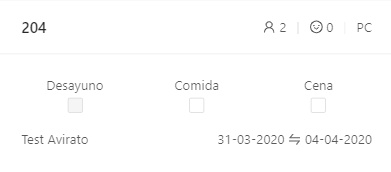
Below the room list, you will see the number of menus to be served during the current day.
Important! Even though the meals are validated, they will not be subtracted from the total.
- How to mark a meal as served
It is really easy and fast. You just have to click on the check of the stay regime being served.
If there are any checks in dark mode, the regime is not available for that room.
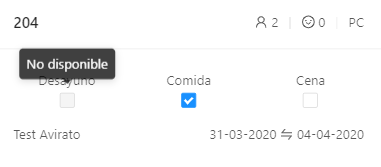
*Did not find what you are looking for? Send us an email with your suggestion by clicking here.