Incidents
Incidents
Vaya a Mi Cuenta -> Gobernanta -> seleccione la habitación deseada -> Incidencias
In this section, you will be able to create, check and solve the incidents made from the Avirato PMS or the APP.
To be considered before starting:
If you are using the APP to see this section, the button My account may not appear. Thus, click on this icon: ![]() .
.
Is the same.
Here you can write comments about the room. Below the text to be written you will find the save and the delete button.
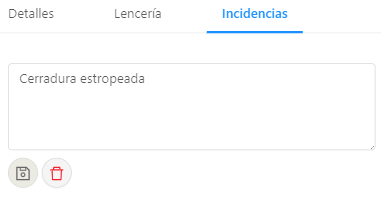
At the bottom you have the incidents section, either for maintenance or incidents.
After clicking on the ![]() button to open a new maintenance or incident, a window will appear. Write down the incident there.
button to open a new maintenance or incident, a window will appear. Write down the incident there.
First, write the title, followed by the description of the incident. Finally, select either incident or maintenance.
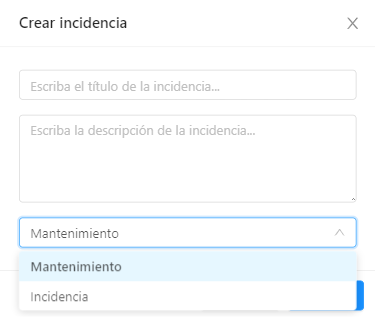
Afterter filling the data up, click on save to create the incident.
At the bottom, you will see the created incidents. You can edit or mark them as completed.
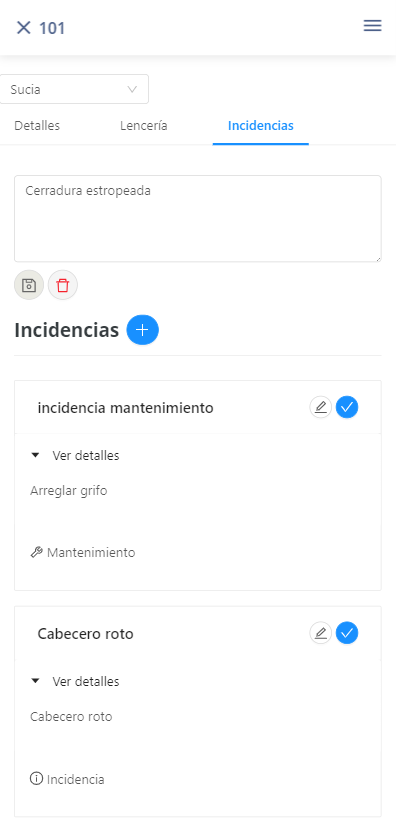
Important! All the incidents are synced with Avirato PMS in real time.
*Did not find what you are looking for? Send us an email with your suggestion by clicking here.