Detalles de la reserva
Go to My Account -> housekeeping and select the desired room.
From this section you will see the basic details of the reservation and how to modify the state of the room.
To be considered before starting
If you are using the APP to see this section, the button My account may not appear. Thus, click on this icon: ![]() .
.
Is the same.
1. Modify the status of the room
You can modify the status of the room from the drop down menu in the upper section over the three submenus.
Also, these changes are saved automatically without clicking save.
![]()
2. Show the details of the reservation
The details will be shown right under the submenu.
You will see the holder’s name, the status and dates of the reservation, and the number of guests in the following order of icons (adults, children, extra beds).
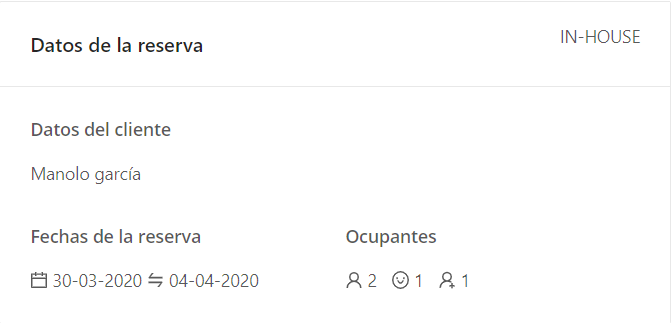
*Did not find what you are looking for? Send us an email with your suggestion by clicking here.