Planning displaying
In this section we explain how to take advantage of the Avirato App or the desktop site.
From the app you can manage rooms and reservations. Display rooms by category and search a reservation.
1. Displaying other plannings.
You can create and configure various plannings aside from accommodation planning that is displayed by default.
Other planning must be created from the desktop site only. Further information here.
By clicking on the button below, the date, plannings and all rooms will be displayed to choose.
Select the planning and this will display on bold and without color.
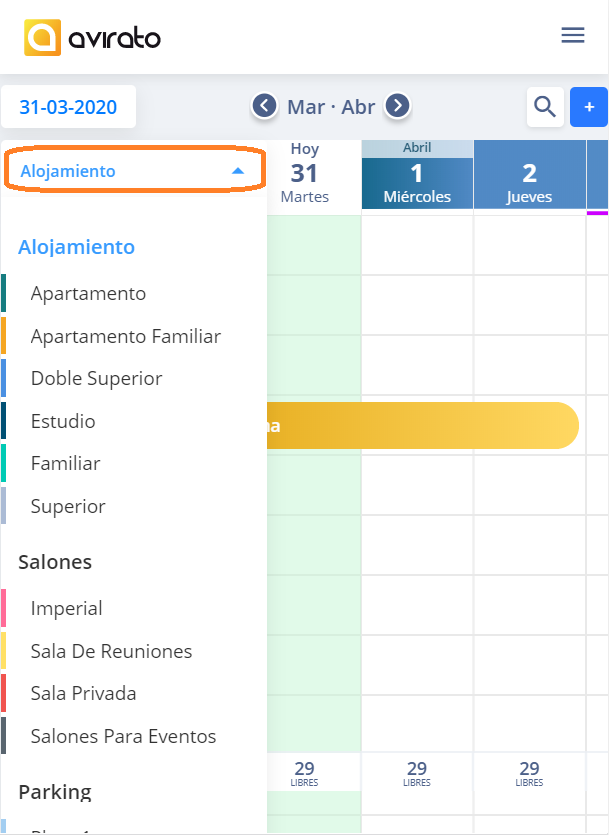
Important! To display the accommodation planning, just click on Accommodation.
2. Display rooms categories
Take in account that the display of the planning from the app is more reduced than the desktop site. It is possible you cannot visualize the planning in one screen.
However, from the app as in the desktop site you can filter the rooms by category.
Click on the accommodation button and select the room.
If it is filtered by category, you will see on the top Accommodation+Category displayed instead of accommodationA only.
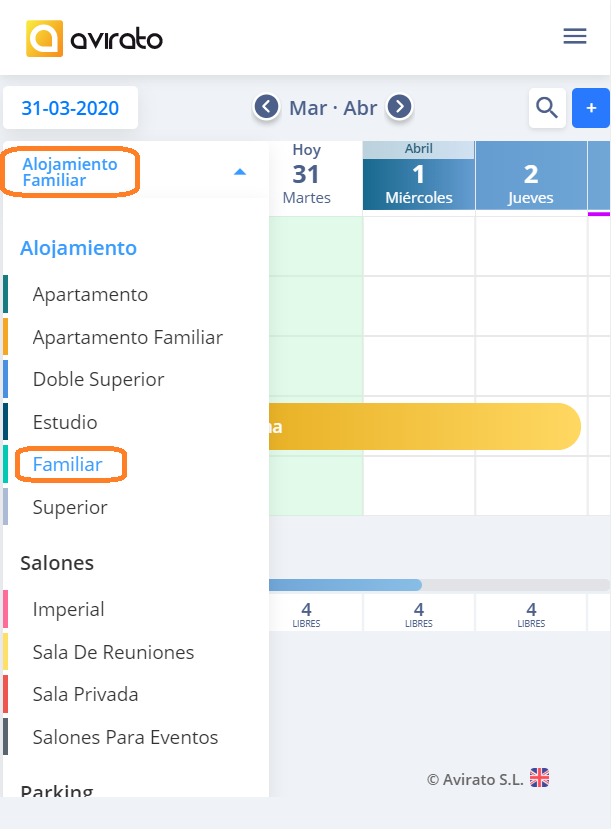
Important! From the app you cannot create categories of rooms, these can only only be created from the desktop site. Further information here.
3. Reservations engine
Either from the planning or the desktop site you can search for a reservation in the planning.
On the top is the lens icon that will open a window where you can make a search of reservations using the following filters:
- Name
- ID or booking number
- Avirato IDID reservation
- Phone number
The results of the search will display in a strong color and the rest in a pale color.
Important! Only searches of the current date.
4. Booking dates modification
You can explore the planning to make a search for a reservation of other dates.
On the app you can look for different dates by swiping the touchscreen, or by clicking the back and forward arrows on the top of the screen to see a specific month.
*Did not find what you are looking for? Send us an email with your suggestion by clicking here.