Establishment
Go to Menu -> Settings -> My Account -> Settings
From this section you can choose the type of establishment which has your business.
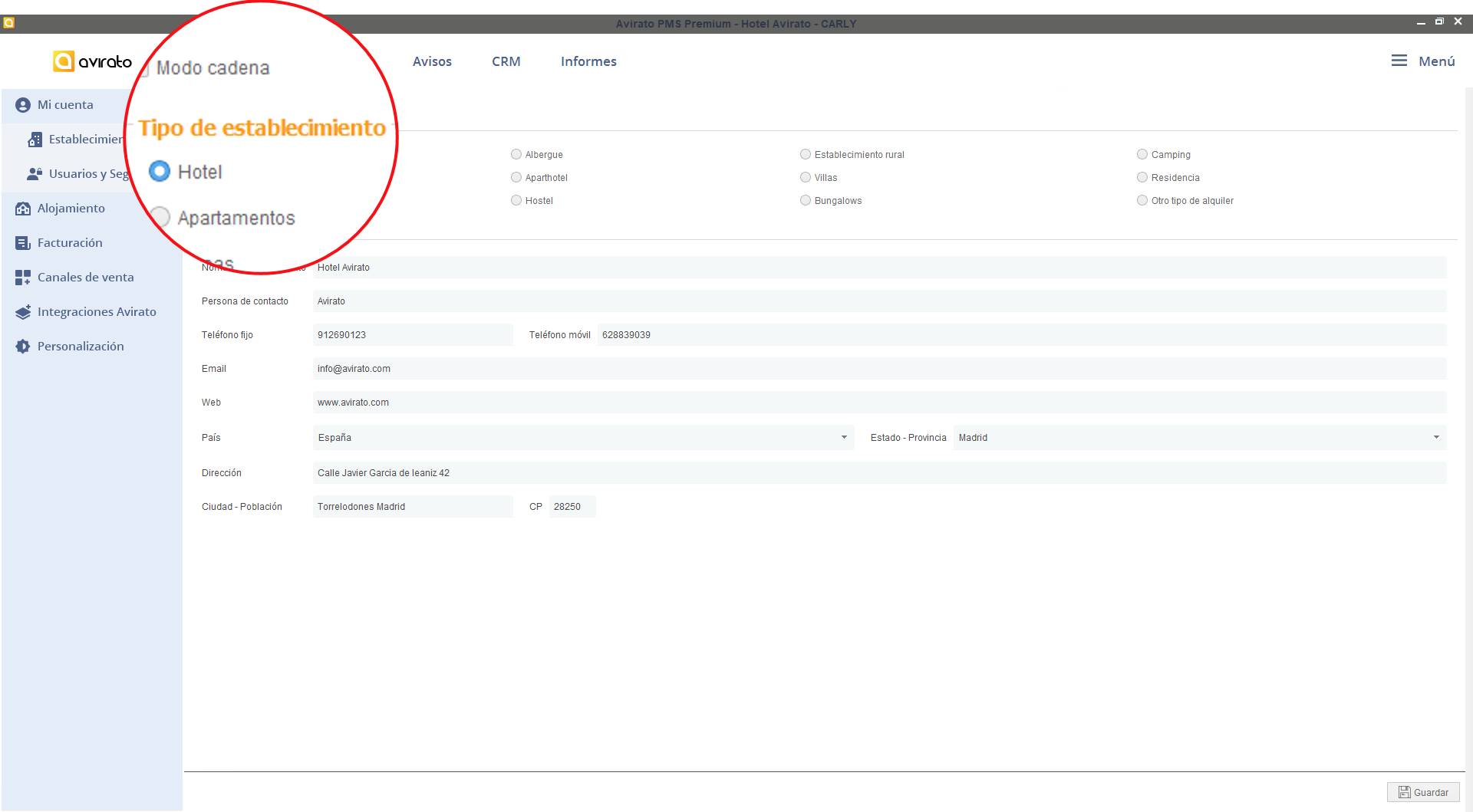
Important! The options of Apartments, houses, villas, Bungalows, Camping and other types of rental, in the Rooms and Rooms section within the Rack (Accommodation) will automatically display a tab with the name “Addresses”. In it you can configure the address of each accommodation unit in order to be published on the map incorporated into the booking engine.
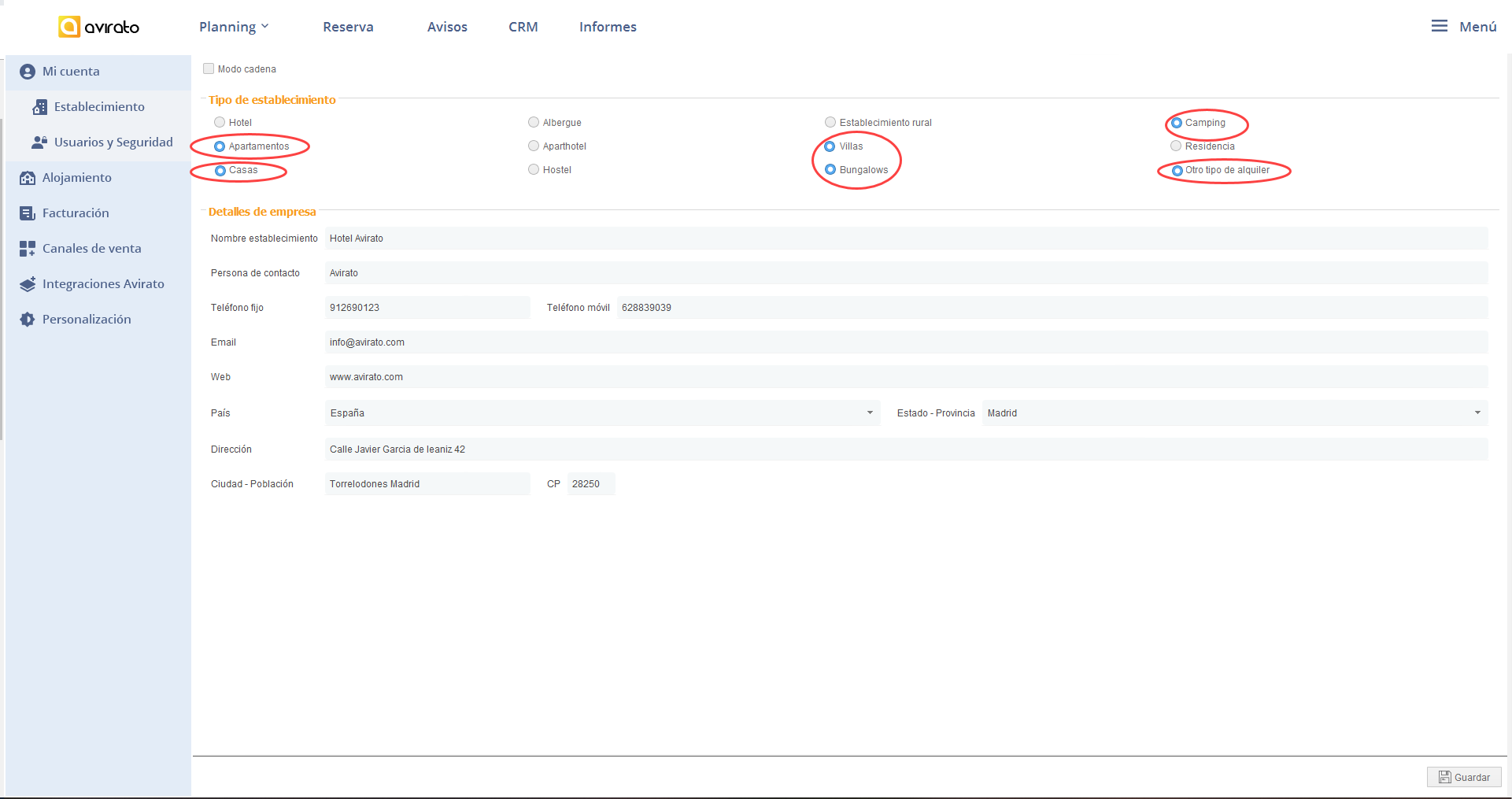
Company details: Avirato uses the data provided in the registration of your account, to autocomplete this section. Remember to press the “save” button, once you have modified the data.
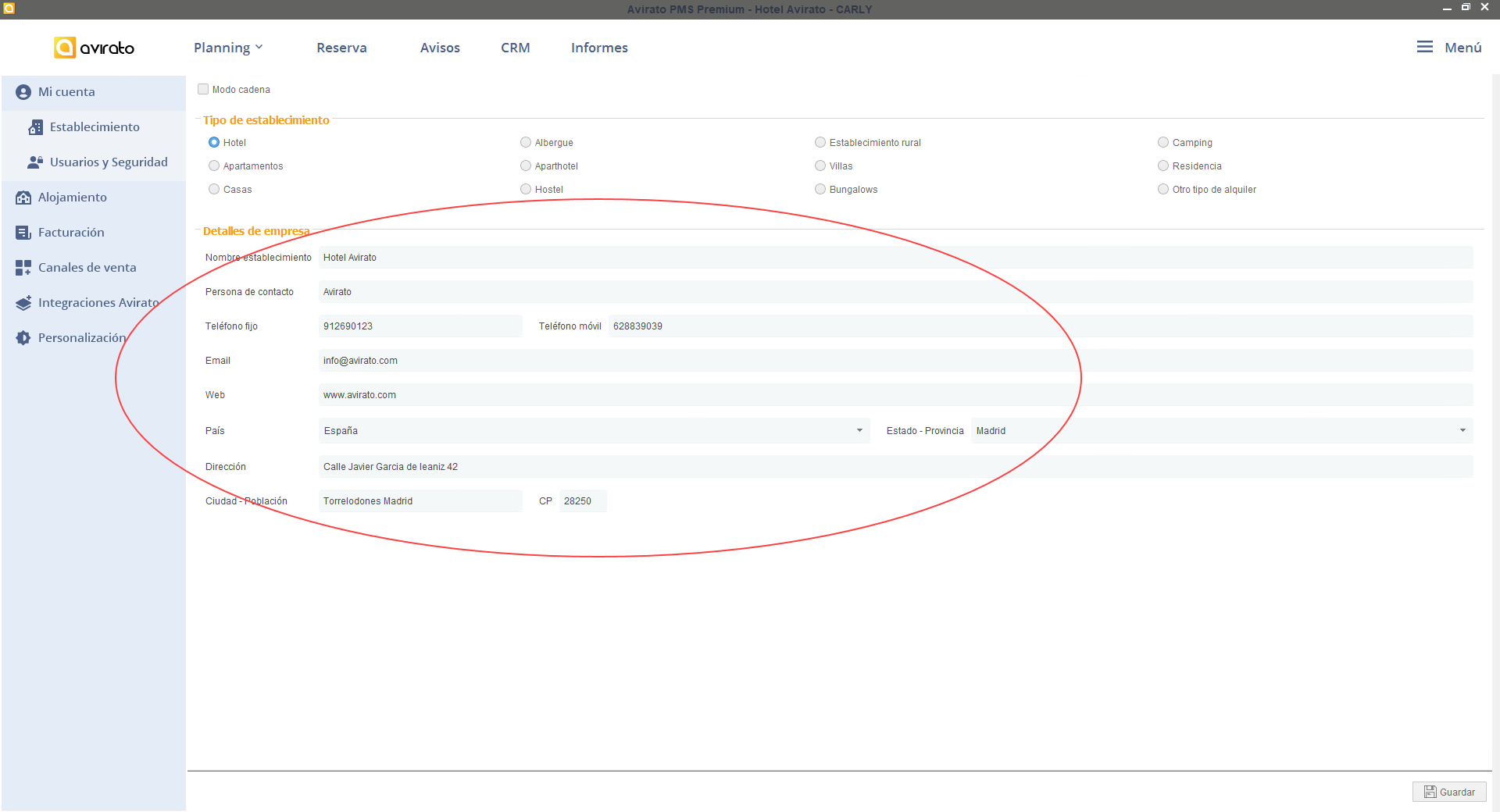
Important! The landline, email and web page configured in this section will appear in your booking engine. The email address provided in this section will receive the emails with the reservations that arrive from the booking engine or channel manager.
Any questions?
Everything necessary for the correct use of Avirato PMS is included in this manual.
However, we have compiled a list of frequently asked questions by our customers to provide a faster solution. If your question is not on the list, feel free to contact us, we will be happy to help you 🙂
No, currently only one email can be included, which has to be configured in Company Details and will be the same one that is displayed in the booking engine.
Currently Avirato only offers one configuration option, in this case, the best option is to configure it in apartment mode to be able to enter the hotel and apartment addresses independently.
*Did not find what you are looking for? Send us an email with your suggestion by clicking here.