Password recovering
To change your password, click here.
You have to enter your email address. If the email is correct, the link to change your password will be sent.
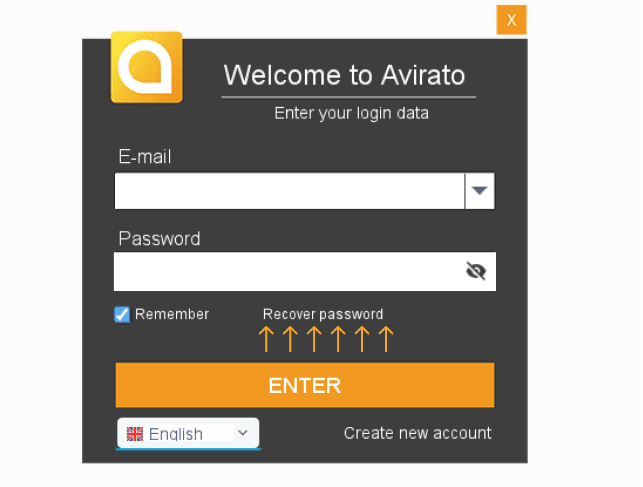
You have three methods to change the password of any user, these are:
- Previous method: using this link and entering your email address.
- Directly from your Avirato’s account.
- Log in Avirato.
- Click on Menu> Settings > My account > Users & Security.
- Select the user and click on reset password.
- Choose the user and click on Forgot your password?
For any of these options, an email will be sent to reset or change your password. You have to click on the update password blue button.
Then a new window will pop up to enter the new password and access Avirato software.
Do you have a question?
All necessary information about how to use Avirato PMS is compiled in this manual. We have listed the frequent questions made by our clients to provide you quick solutions. In case your doubt is not in this section, you can contact us. We will be pleased to help you.
Check the SPAM inbox. Sometimes our emails go to SPAM, although we do not send too much publicity.
This is a security alert Avirato software sends.
The security alert will be sent when you try to log in from a new device or change the hard drive. You have to go to your email to confirm the new device
*Did not find what you are looking for? Send us an email with your suggestion by clicking here.