Go to menu> Channel Manager> Booking engine> Customize
Visual Appearance
In this section, you will decide on the booking engine appearance. It is important it matches your corporate identity, so that your clients know that they are booking on your website.
Dark mode
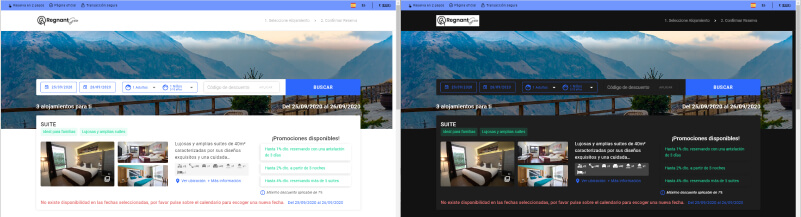
Show hotel’s name/ show company logo
You can choose between puting the name or the logo of your company.
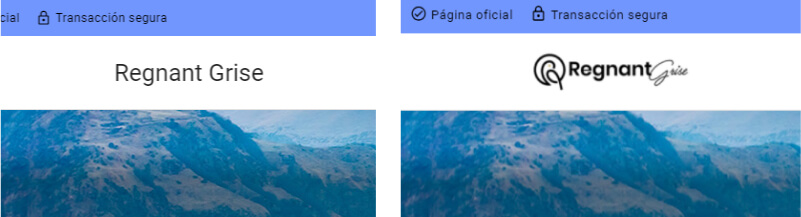
We recommend putting the logo of the company and a header picture.
Putting the hotel’s name is recommended to companies that do not have a brand image established. In this case, Avirato offers you Graphic Design services. Our designers are qualified to create an image for your brand focused on increasing sales and boosting your visibility. Further information, click here.
Show header image
Choose if you want to show a picture of your hotel on the header or not.
With header picture:
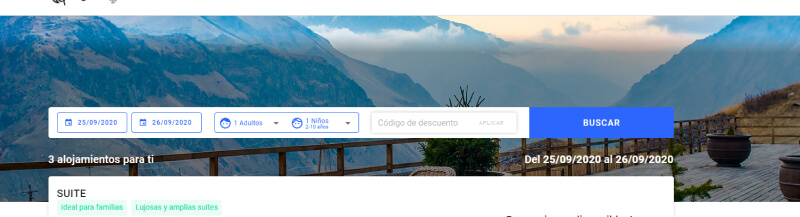
Without header picture:
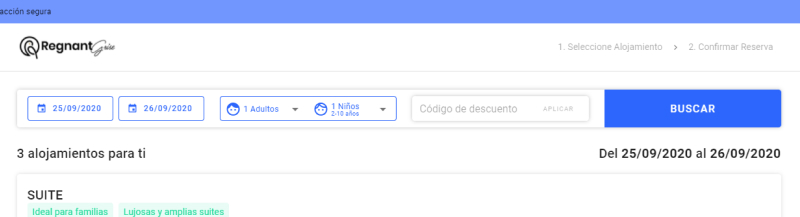
Header picture
Select a good quality and example picture of your business. This picture will adapt to the header format so it must be horizontal and the center of the image should be the most relevant part.
*Máximum 1MB.
Supported formats: jpg .png .gif.
Recommended size: 1920×350 px.
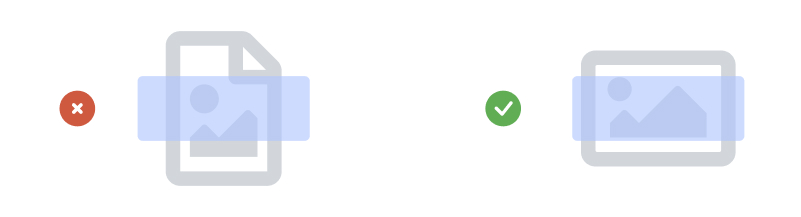
Logo
Enter the logo of the company
Recommended size: 40×40
Favicon
The favicon is a small square image that represents a website in web browsers. Any website needs to have one since it makes them trustable and professional. If you do not have one, you can create it on your own by googling the favicon generator.
Typography
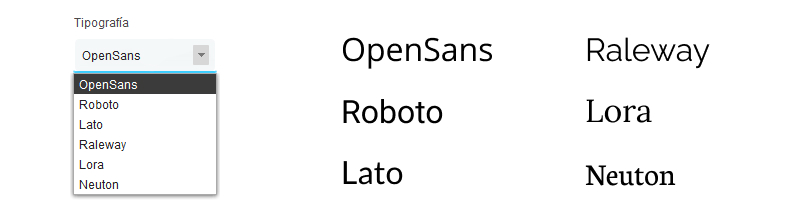
The typography should be similar to your website and the one you use in your internal communication. We recommend using Roboto since it is easy to read.
Main color:
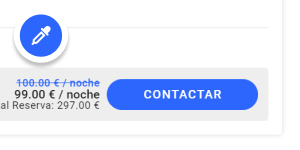
This color will be used in buttons, pickers, and some highlights. Choose the more suitable color for your brand; keeping in mind that should be a nice-to-look-at color, this makes your brand reliable and visible.
Secondary color:

This color should contrast with the main color. It will be used in details like the header bar, date picker, and calendar.
Type of accommodation
Select the type of accommodation for each category.
When a client tries to book a room based on the category, you can name the type of accommodation as room, apartment, bungalow, etc.
Footer
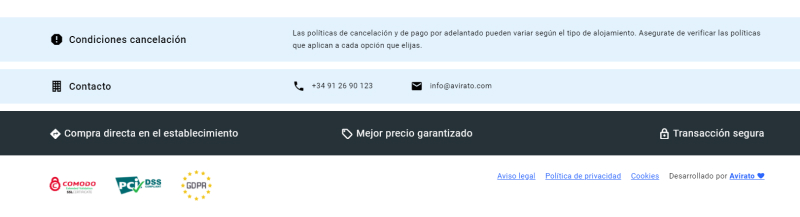
Display information
By turning on this option, the phone number and email you set in My account will be on the footer.
Only the data you provide will be visible in this section:
Menu -> Settings -> My Account -> Company info
Show cancellation policies
To show the cancellation policies you provide in this section.
Competitive advantages
We recommend you to keep his option turned on. You will see the following messages:
- Direct Purchase on the hotel.
- Best rate guaranteed.
- Safe transaction.
*Did not find what you are looking for? Send us an email with your suggestion by clicking here.