Change of property
In this section, you will be able to change the property, and therefore the planning, in case you have several properties in Avirato.
To be considered before starting:
If you are using the APP to see this section, the button My account may not appear. Thus, click on this icon: ![]() .
.
Is the same.
Go to My Account > Change of property
Click on change of property within the pop-up menu, you will see the multiple properties of Avirato. Press on the property to make the change.
To have this option available, you must have the same user (email) in the other PMS. This is an option only for owners of more than one property.
Further information about creating users in Avirato’s PMS here.
Important! If this is the first time you access the property, you will get the message Not Authorized, please check your email. You must authorize the device to access the property. Further information here.
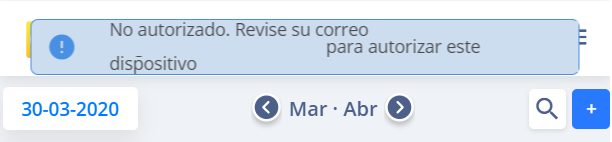
*Did not find what you are looking for? Send us an email with your suggestion by clicking here.