Create an account
To sign up, click on create a new account that you will find in the lower part of the login box.
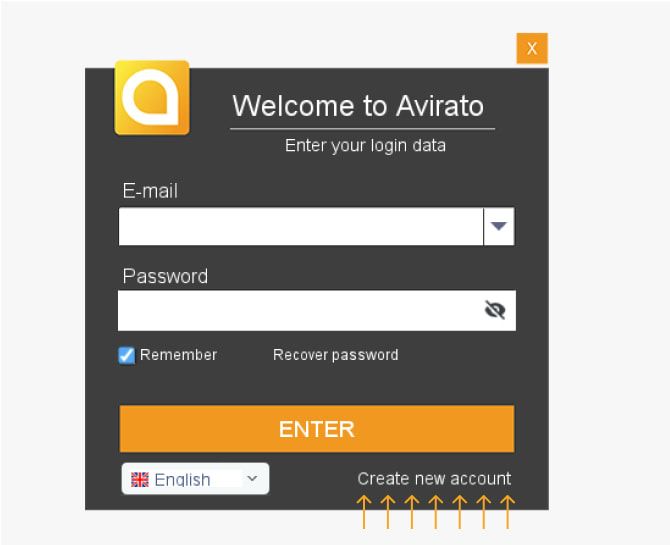
Then you have to enter the hotel establishment data. This information is necessary to configure the account. Once you have logged in, you can modify the information in settings.
The last step is to enter your email and password to sign in. This email will be your user to access Avirato.
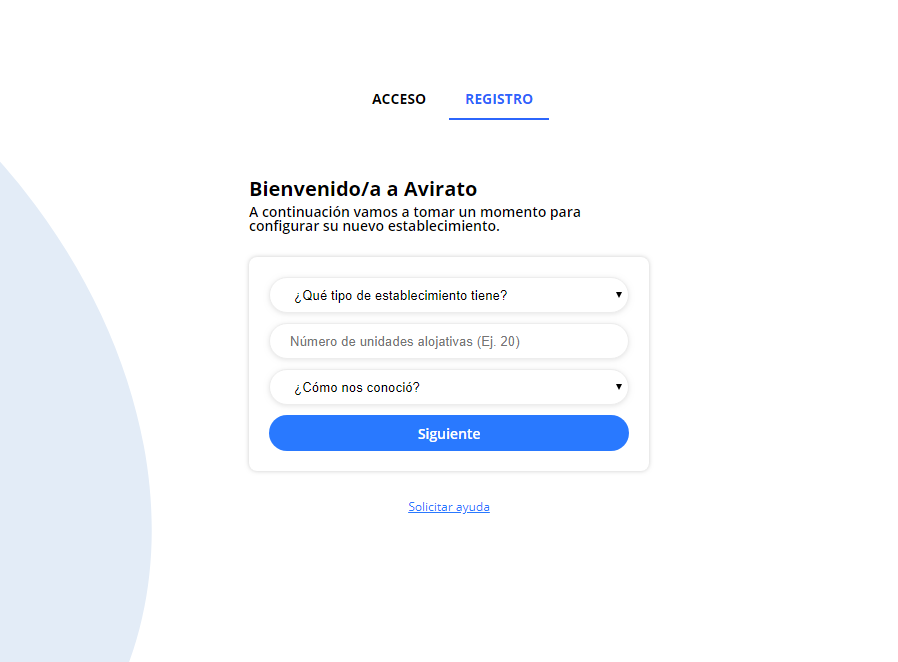
You will receive a confirmation email with a link to activate your account. Open the email to confirm and activate the account.
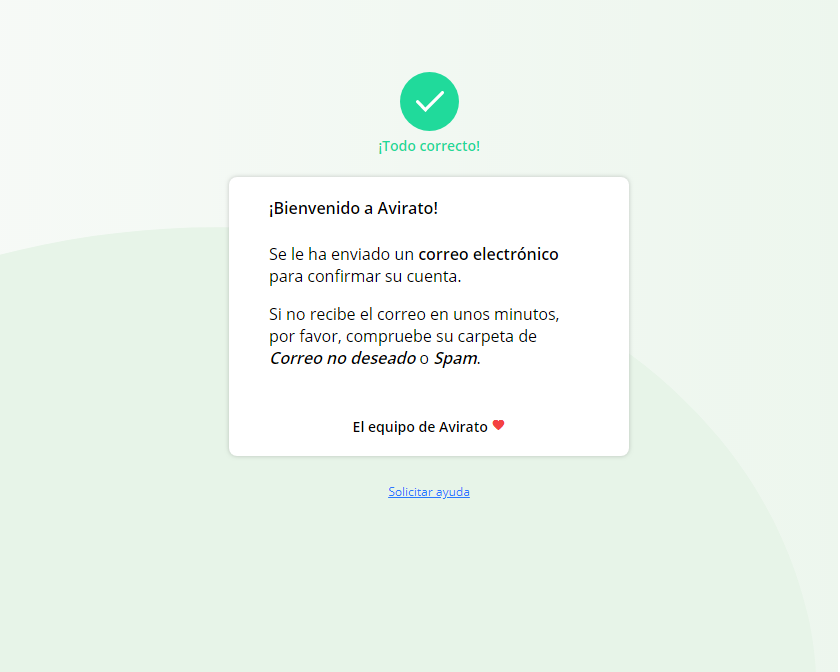
Once inside your email, confirm the email.
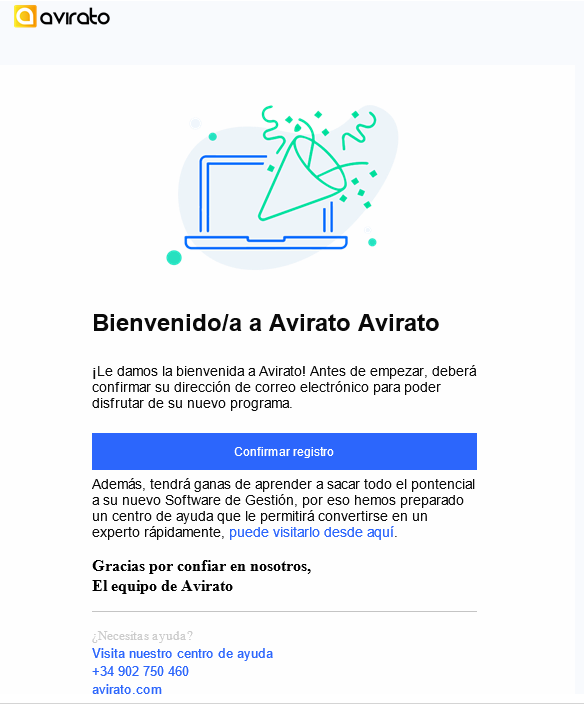
Image of account confirmation email.
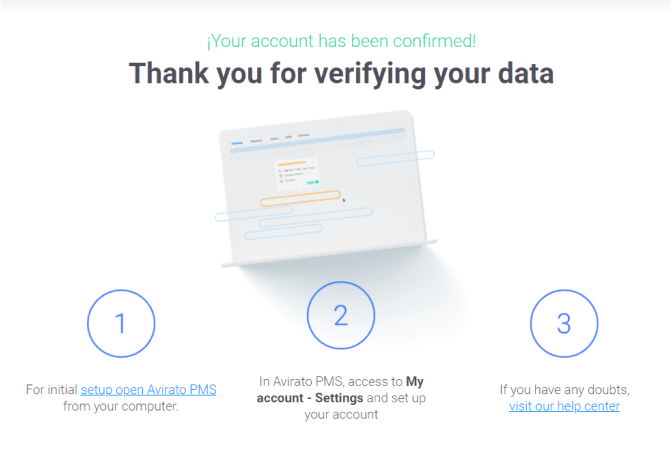
You are now ready to use and set up all the information about your hotel.
Do you have a question?
All necessary information about how to use Avirato PMS is compiled in this manual.
We have listed the frequent questions made by our clients to provide you quick solutions. In case your doubt is not in this section, you can contact us. We will be pleased to help you.
You can have as many users as needed; each one has to have different email addresses to log. Further information about users creation here.
Avirato is a cloud-based software, as a consequence of this, Avirato can be open on different computers with no limit of users or computers, and all of them be working in real time.
This is a security alert Avirato software sends. The security alert will be sent when you try to log in from a new device or change the hard drive. You have to go to your email to confirm the new device.
You have two ways to change your password. You can find the necessary information in this section for this purpose.
*Did not find what you are looking for? Send us an email with your suggestion by clicking here.